Address
Work Hours
Monday to Friday: 9:00 AM - 6:00 PM
Address
Work Hours
Monday to Friday: 9:00 AM - 6:00 PM
In today’s competitive job market, your resume is your first impression. For students and freshers, a well-crafted resume is often the key to unlocking internships, campus placements, or entry-level jobs. However, many students unknowingly make mistakes that hurt their chances.
This blog highlights the top 7 resume mistakes students commonly make and offers practical solutions to fix them. Whether you’re writing your first resume or improving your current one, these tips will help you stand out from the crowd.
Using One Generic Resume for Every Job
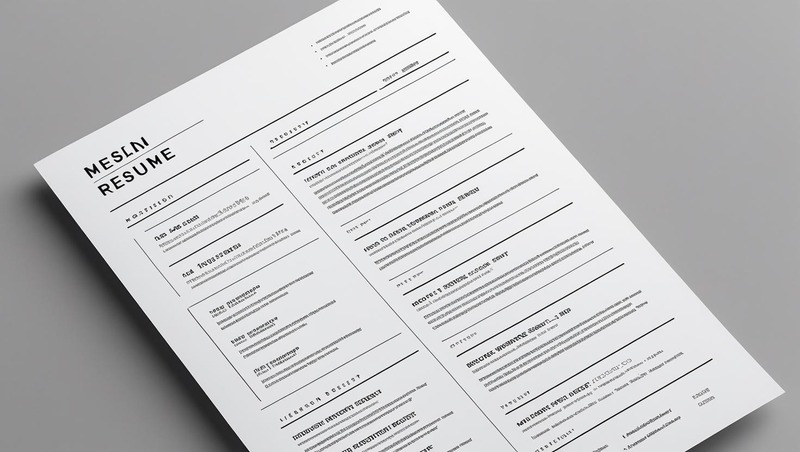
Most students send the same resume to multiple companies, regardless of the job description. This makes the resume look unfocused and irrelevant.
Customize your resume for each job role. Use keywords from the job description, tailor your skills and achievements to match what the employer is looking for.
🛠 Tip: Use tools like Jobscan to optimize your resume against the job posting.
Many resumes are cluttered with school achievements, irrelevant hobbies, or old workshops that don’t add value.
Include only what’s relevant to the job. If you’re applying for a data analyst role, highlight Excel, Python, and analytics projects—not your school cricket trophy.
Tip: Keep your resume one page long, especially if you’re a fresher.
Messy layouts, inconsistent fonts, and unreadable designs make your resume hard to scan. Recruiters spend only 6–10 seconds on a resume.
Use simple and clean templates. Stick to fonts like Calibri, Arial, or Times New Roman. Keep the format consistent: same bullet styles, spacing, and alignment.
Tip: Use free tools like Canva or Novoresume for professional templates.
Students often write what they were supposed to do in internships rather than what they actually achieved.The Solution:
Use the STAR method (Situation, Task, Action, Result) to showcase outcomes. Focus on impact and numbers. Example: Instead of “Worked on social media”, write “Increased Instagram engagement by 30% through daily posts and stories”.
Spelling mistakes and grammatical errors reflect poorly on your attention to detail.
Proofread carefully. Use tools like Grammarly or Hemingway Editor to check for mistakes. Maintain a consistent tense: past tense for completed tasks, present for ongoing ones.
Tip: Ask a mentor, teacher, or friend to review your resume before sending.
Many companies use software to filter resumes before a human even sees them. If your resume lacks keywords, it gets rejected.
Study the job description carefully. Use relevant industry keywords, technical skills, and software mentioned in the posting.
Tip: Avoid images, fancy tables, and graphics—they confuse ATS systems.
Some resumes have vague or outdated objectives like “To work in a challenging environment…”. Others skip the section completely.
Write a clear, specific, and role-aligned career summary. Focus on your value and what you aim to bring to the company.
Example: “BCA student passionate about UI/UX and front-end development. Seeking an internship to apply my HTML/CSS skills in a real-world project.”
Before sending out your resume, run through this quick checklist:
1.Customized for the job role
2. Relevant skills and achievements only
3. One page, clean format
4. STAR-based bullet points
5. Error-free grammar and spelling
6. ATS-friendly (no graphics, correct keywords)
7. Strong objective/summary
A powerful resume doesn’t just tell employers what you’ve done—it tells them why they should hire you. Avoiding these common mistakes and applying the right techniques can greatly increase your chances of getting shortlisted.
Remember, your resume is a living document—keep updating it as you learn, grow, and achieve more!